Microsoft Excel Training Overview
Microsoft Excel is a spreadsheet program, which is included in the Microsoft Office suite of applications. MS Excel is commonly used for analysing, sorting, reporting and storing data. It is widely used by enterprises as spreadsheets are simple to use and are highly visual. Microsoft Excel training provides you with the ability to easily search and filter the required information. Our Excel training courses provide effective tips, techniques and formulas to the individuals that will effectively help them to make the best use of Excel in their organisation.
Acquiring in-depth knowledge of working with Microsoft Excel functions and formulas will enable delegates to use Excel efficiently in their daily work life. Our industry experts have created the training material, and our highly expert trainers will help you gain the required knowledge to become a professional Excel expert.
100
+Courses Running Daily
490
+Locations Worldwide
2
M+Professionals Trained
Microsoft Excel Masterclass Course Outline
Module 1: Navigation of the Excel Interface

Module 2: Use of Lists and Tables

Module 3: Conditional Formatting

Module 4: Using Formulas and Creating Pivot Tables

Microsoft Excel VBA and Macro Course Outline
Module 1: Introduction to VBA

Module 2: Event Handling

Module 3: Functions

Module 4: Forms and Referencing Other Applications

Module 5: Messages and Variables

Module 6: Simple IF Conditions

Module 7: Macros

Module 8: Excel Objects, Debugging, and Error Handling

Best Selling Courses in India
Popular Skills Enhancement Training Courses
Microsoft Excel Masterclass

Duration: 1 Day
Microsoft Excel VBA And Macro Training

Duration: 1 Day
Data Analysis Training Using MS Excel

Duration: 1 Day
Microsoft Power BI Training

Duration: 1 Day
Major Uses of Excel
Microsoft Excel is widely used in various finance-related activities to bring data together and build great charts. It provides the ability to create workbooks and spreadsheets where users can define custom formulas to calculate data. By using Excel functions, individuals can effectively store organisations’ information and track the project status reports, contact lists, sales lead lists, and much more.
Microsoft Excel offers a grid interface to sort nearly any type of information. With the help of Microsoft Excel, users can create simple and complex formulas in Excel to calculate any data. MS Excel is also a useful tool for statistical analysis, which helps to implement chi-square testing, chart complex data, and variance analysis.
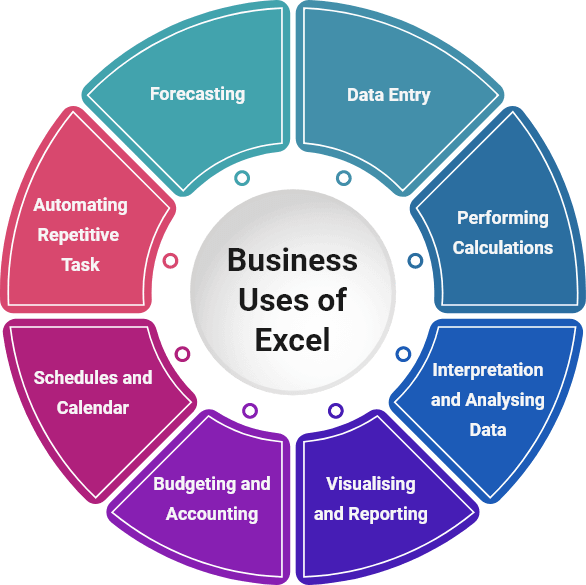
Suitable Delivery Methods for these Training Courses
The Knowledge Academy is World’s Leading Association for training professionals. The Knowledge Academy provides training in 490+ locations in around 221+ countries, covering 3000 subjects with the following delivery methods:

Classroom Training

Online Instructor-Led Training

Online Self-Paced Training

Onsite Training
How to Improve Microsoft Excel Skills?
Excel is the main part of Microsoft Office used for sorting data and performing financial analysis. This software program uses spreadsheets that can automatically input, calculate and analyse data, which makes it a valuable skill for the workplace. The ways in which the employees can upgrade their skills of using Excel are:
- Using shortcut keys to perform the required functions in order to save time.
- Using advanced formulas to crunch data and analyse it to get simpler answers.
- Using table-formatting tools to gather and present the data in a systematic order.
- Creating time-series forecasting to analyse seasonal trends and predict values for the future.
Career Benefits of Learning Excel

Most Demanded Skills Improvement Course Packages
Office Productivity Package
3 Courses

- Microsoft Excel Masterclass
- Microsoft Project Masterclass
- Microsoft Power BI Training
Benefits of Onsite Training
Onsite training is provided to the employees of an organisation at their worksite, or location provided or preferred by the organisation. Onsite training gives an excellent balance to corporates between flexibility and cost-effectiveness. We are the world's leading organisation for providing the best Onsite training. We have successfully delivered Onsite training solutions to many corporate houses and multinational organisations.
Benefits of Onsite Training:
- It keeps employees up to date on modern company practices.
- Employees have access to training that works around their schedule.
- Boosts employee productivity and profits organisations.
- Organisations can tailor each phase of the training process according to their own company’s policies.
- Training done on the company’s premises saves valuable time for employees.
- Cost Efficient, as the cost of travelling is reduced for each delegate.
Business Productivity with Excel
Microsoft Excel is the spreadsheet of options that several successful businesses utilise for a wide variety of purposes. Some of the common business utilisations of MS Excel are for managing human resources, business analysis, operations management, performance reporting, etc. Microsoft Excel helps businesses in increasing productivity by:
Saving time and efforts of employees
Reducing errors and chances of omission
Extending your business intelligence investments
What Our Clients Say About Us
 I had an amazing experience with the knowledge academy. I had attended two courses previously from here, and this microsoft excel masterclass was the recent course from here, and my experience was excellent as always. Everything about the course was perfect, whether it is the course material and the instructor. I learned new shortcut keys, new features and many more things about excel. Totally recommend this course.
I had an amazing experience with the knowledge academy. I had attended two courses previously from here, and this microsoft excel masterclass was the recent course from here, and my experience was excellent as always. Everything about the course was perfect, whether it is the course material and the instructor. I learned new shortcut keys, new features and many more things about excel. Totally recommend this course.
 The knowledge academy is the best training provider. I had attended Microsoft excel vba and macro training course with them. William was the trainer for this course. He delivered complex and technical material straightforwardly and concisely. He made the course extremely interesting and ensured that everyone could fully understand everything covered. Very happy with the service provided for this course by the knowledge academy.
The knowledge academy is the best training provider. I had attended Microsoft excel vba and macro training course with them. William was the trainer for this course. He delivered complex and technical material straightforwardly and concisely. He made the course extremely interesting and ensured that everyone could fully understand everything covered. Very happy with the service provided for this course by the knowledge academy.
 I completed the Microsoft Excel course last week with David at The Knowledge Academy. David was a great instructor- he explained the theory and concepts extremely well and increased my knowledge by providing several real-world examples. He created a very warm and open environment where questions could be raised openly. Thank you, David and the knowledge academy for this wonderful experience.
I completed the Microsoft Excel course last week with David at The Knowledge Academy. David was a great instructor- he explained the theory and concepts extremely well and increased my knowledge by providing several real-world examples. He created a very warm and open environment where questions could be raised openly. Thank you, David and the knowledge academy for this wonderful experience.
 I purchased the microsoft excel masterclass course from the knowledge academy. This course was exactly the same that I wanted. John was my trainer, and he has excellent knowledge in his field, and he guided me all the time during the course. My understanding and knowledge of Excel increased, and I am confident enough to implement this knowledge into my work. Really thankful to the knowledge academy for this brilliant course. Keep it up. I will recommend knowledge academy to everyone who wants to increase his or her knowledge in networking with windows servers.
I purchased the microsoft excel masterclass course from the knowledge academy. This course was exactly the same that I wanted. John was my trainer, and he has excellent knowledge in his field, and he guided me all the time during the course. My understanding and knowledge of Excel increased, and I am confident enough to implement this knowledge into my work. Really thankful to the knowledge academy for this brilliant course. Keep it up. I will recommend knowledge academy to everyone who wants to increase his or her knowledge in networking with windows servers.
 I brought Excel VBA and macro training courses and got a good discount also. The courses were incredibly explained in detail; the material of the courses was excellent and presented effectively. Therefore, I understood everything easily. I was also very impressed by the service and the coordination of my trainer during this course. I will definitely recommend this course to my friends and colleges.
I brought Excel VBA and macro training courses and got a good discount also. The courses were incredibly explained in detail; the material of the courses was excellent and presented effectively. Therefore, I understood everything easily. I was also very impressed by the service and the coordination of my trainer during this course. I will definitely recommend this course to my friends and colleges.
 I attended the Microsoft excel masterclass training course with the knowledge academy. The trainer (Hennery) was very professional, polite, and he supported me during the process. The explanation given by him was in detail. The course material provided by them was excellent and up to date. I strongly recommend everyone to purchase courses from theknowledgeacademy.
I attended the Microsoft excel masterclass training course with the knowledge academy. The trainer (Hennery) was very professional, polite, and he supported me during the process. The explanation given by him was in detail. The course material provided by them was excellent and up to date. I strongly recommend everyone to purchase courses from theknowledgeacademy.
 I had an amazing experience with the knowledge academy. I had attended two courses previously from here, and this microsoft excel masterclass was the recent course from here, and my experience was excellent as always. Everything about the course was perfect, whether it is the course material and the instructor. I learned new shortcut keys, new features and many more things about excel. Totally recommend this course.
I had an amazing experience with the knowledge academy. I had attended two courses previously from here, and this microsoft excel masterclass was the recent course from here, and my experience was excellent as always. Everything about the course was perfect, whether it is the course material and the instructor. I learned new shortcut keys, new features and many more things about excel. Totally recommend this course.
 The knowledge academy is the best training provider. I had attended Microsoft excel vba and macro training course with them. William was the trainer for this course. He delivered complex and technical material straightforwardly and concisely. He made the course extremely interesting and ensured that everyone could fully understand everything covered. Very happy with the service provided for this course by the knowledge academy.
The knowledge academy is the best training provider. I had attended Microsoft excel vba and macro training course with them. William was the trainer for this course. He delivered complex and technical material straightforwardly and concisely. He made the course extremely interesting and ensured that everyone could fully understand everything covered. Very happy with the service provided for this course by the knowledge academy.
 I completed the Microsoft Excel course last week with David at The Knowledge Academy. David was a great instructor- he explained the theory and concepts extremely well and increased my knowledge by providing several real-world examples. He created a very warm and open environment where questions could be raised openly. Thank you, David and the knowledge academy for this wonderful experience.
I completed the Microsoft Excel course last week with David at The Knowledge Academy. David was a great instructor- he explained the theory and concepts extremely well and increased my knowledge by providing several real-world examples. He created a very warm and open environment where questions could be raised openly. Thank you, David and the knowledge academy for this wonderful experience.
 I purchased the microsoft excel masterclass course from the knowledge academy. This course was exactly the same that I wanted. John was my trainer, and he has excellent knowledge in his field, and he guided me all the time during the course. My understanding and knowledge of Excel increased, and I am confident enough to implement this knowledge into my work. Really thankful to the knowledge academy for this brilliant course. Keep it up. I will recommend knowledge academy to everyone who wants to increase his or her knowledge in networking with windows servers.
I purchased the microsoft excel masterclass course from the knowledge academy. This course was exactly the same that I wanted. John was my trainer, and he has excellent knowledge in his field, and he guided me all the time during the course. My understanding and knowledge of Excel increased, and I am confident enough to implement this knowledge into my work. Really thankful to the knowledge academy for this brilliant course. Keep it up. I will recommend knowledge academy to everyone who wants to increase his or her knowledge in networking with windows servers.
 I brought Excel VBA and macro training courses and got a good discount also. The courses were incredibly explained in detail; the material of the courses was excellent and presented effectively. Therefore, I understood everything easily. I was also very impressed by the service and the coordination of my trainer during this course. I will definitely recommend this course to my friends and colleges.
I brought Excel VBA and macro training courses and got a good discount also. The courses were incredibly explained in detail; the material of the courses was excellent and presented effectively. Therefore, I understood everything easily. I was also very impressed by the service and the coordination of my trainer during this course. I will definitely recommend this course to my friends and colleges.
 I attended the Microsoft excel masterclass training course with the knowledge academy. The trainer (Hennery) was very professional, polite, and he supported me during the process. The explanation given by him was in detail. The course material provided by them was excellent and up to date. I strongly recommend everyone to purchase courses from theknowledgeacademy.
I attended the Microsoft excel masterclass training course with the knowledge academy. The trainer (Hennery) was very professional, polite, and he supported me during the process. The explanation given by him was in detail. The course material provided by them was excellent and up to date. I strongly recommend everyone to purchase courses from theknowledgeacademy.
Why We are the Best for You?
We help you quench your thirst for knowledge by providing you with our specially tailored certifications. Our highly qualified instructors, dedicated staff, and 24/7 available helpline are the main reasons why we're the go-to training provider for you.

Best Price Guarantee
You won't find better value in the marketplace. If you find a lower price, send us the offer, and we'll beat it.

Guaranteed to Run
Our training courses are 100% guaranteed to run on dates provided, whether they are classroom, virtual, or in-house.

100% Money Back Guarantee
We are so confident in our courses and our instructor's skills that we offer a money back guarantee if you do not pass the exam.

Highly Experienced Staff
Our support staff and instructors have years of experience in tending to the specific needs of our clients and delivering on our exceptional quality.
Frequently Asked Question
What is MS Excel?

What is VBA in Excel?

What is macro in Excel?

How Excel will be beneficial for my career growth?

What is forms in Excel?

What will you learn in this Microsoft Excel Training?

Can you customise training and course material according to our company requirements?

Will this course help me to get a better job with a high salary package?

Can The Knowledge Academy deliver corporate/in-house training?

I am unable to find the course that I am looking for.

Can The Knowledge Academy deliver the training to more than 1000 delegates of my company?





 40% Off Limited Time Offer
40% Off Limited Time Offer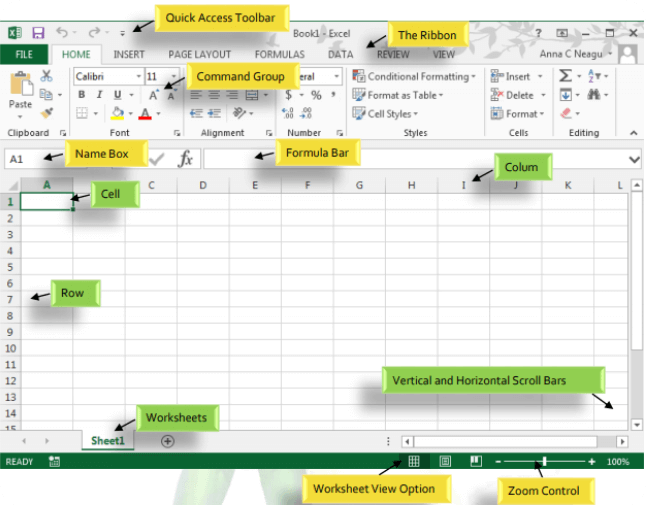
 Know More About Us
Know More About Us Enquire Now
Enquire Now Have a Question?
Have a Question? Enquire Now
Enquire Now Tell Us More
Tell Us More Enquire for Package
Enquire for Package Need More Information
Need More Information





0 Comments